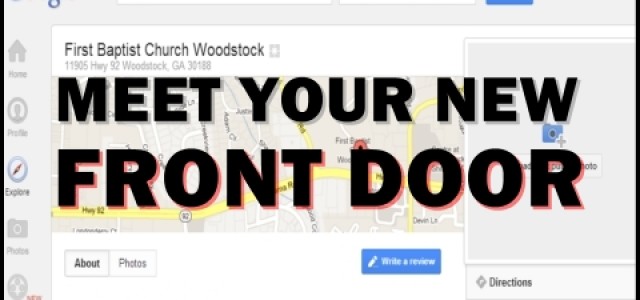Google: The Missing Piece In Most Outreach Plans
Guess what?
The front door of your church got moved and the Building-And-Grounds Committee didn’t notify you.
But go easy, they didn’t know about it either.
The front door of your church is no longer located behind the brick steps. Google is now the front door of your church. And considering that folks who find your there are prospects you are trying to reach, you had better think about this fact.
Before anyone visits your church, they search online. And whatever listing, web site, directory entry, or social media link they find becomes their first contact with your church.
“Well, what if they drove by the church? Or what if a friend invited them?”
They will “Google you” before making a visit. More and more you can count on that, so you need to plan as if it’s true.
What they are likely finding at a minimum is a Google Maps listing on your church along with the other churches in the area. And that Maps listing is linked to a “Google Places” page – now referred to as a Google Plus Local listing.
And here’s the hair-raising part: anyone can leave reviews – positive or negative – of your church, right there. (You may already have an online “reputation” and not even know it.) Better check.
Here is what you need to know:
Google is attempting to replace The Yellow Pages. In doing so has creating online listings of every church and business in the country. You can “claim” that listing if you are part of the church leadership, and you can manage that listing.
A few things you can do – and should do to your listing:
- Add video
- Add images
- Give details about your church
- Respond to reviews
I will be talking about that last one in future articles at this blog because I am seeing more and more as I work with churches that online reputation is affecting their visitor rate in very negative but also very positive ways.
What you need to do now:
- Create a free Google account that will only be used for #2, next. It should be an account you won’t mind yielding to the church. Not for personal use.
- Claim your Church’s Google Listing if it hasn’t been claimed already. You do that by going to this page after you’ve logged into your new Google account that you just created.
- Fill it out carefully.
What this does
This activity alone will likely boost your ran ing in the Google search results around things like “baptist church YourTown” helping you get found by prospects searching online and will put the steering wheel back in your hand for managing your online reputation.
I will be talking more in the future about what your church’s Google Plus Local Listing (or, Maps Listing, or whatever… Google keeps changing it) should look like.
For now, just make sure your church listing is claimed.
Leave your feedback or questions related to Google Listings for Churches below…